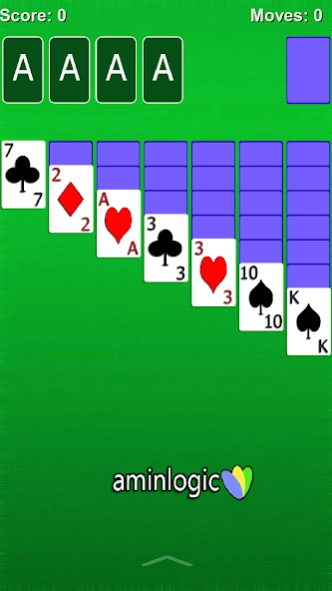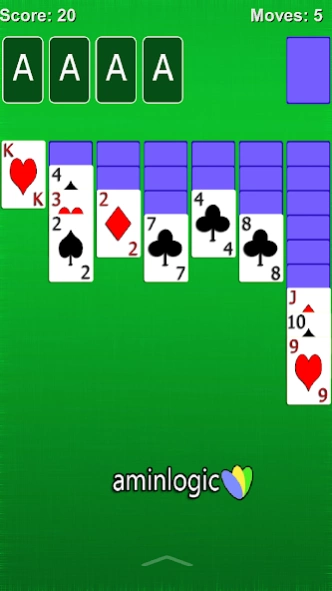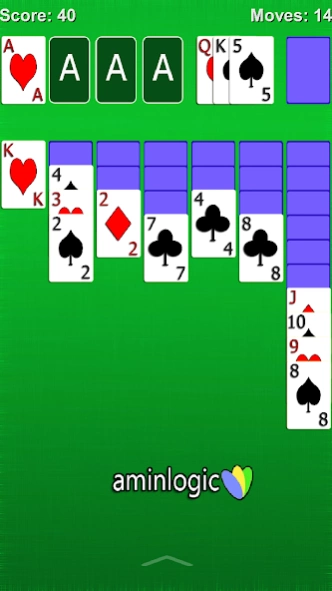Classic Solitaire 7.1.1
Free Version
Publisher Description
Classic Solitaire - Solitaire is an addictive card game for android devices.
Solitaire is a well designed and addictive game for android devices, By playing this popular card game you will have fun and enjoy your moments.
This Game is well designed for both mobiles and tablets, it is user friendly with great visuals and cards.
In this solitaire game you will have draw 1 card, moves and scores.
How to play:
The cards order is Ace, 2, 3, 4, 5, 6, 7, 8, 9, 10, Jack, Queen and King, in order to win this game you need to order them on top of the board, when opening the card on the table each card should be opposite color of the previous card.
Main features:
★Free, easy to use and user friendly.
★Draw 1 card.
★Moves and scores counting.
★Works offline.
★Designed for mobiles and tablets.
★This application can be installed on the SD Card.
★★★★ Contact us ★★★★
You can visit our website at http://www.aminlogic.com and find us on facebook at https://www.facebook.com/pages/Aminlogic/1416390105318008
We would like to hear from you.
About Classic Solitaire
Classic Solitaire is a free app for Android published in the Card Games list of apps, part of Games & Entertainment.
The company that develops Classic Solitaire is aminlogic. The latest version released by its developer is 7.1.1.
To install Classic Solitaire on your Android device, just click the green Continue To App button above to start the installation process. The app is listed on our website since 2019-08-08 and was downloaded 1 times. We have already checked if the download link is safe, however for your own protection we recommend that you scan the downloaded app with your antivirus. Your antivirus may detect the Classic Solitaire as malware as malware if the download link to com.aminlogic.solitaire.android is broken.
How to install Classic Solitaire on your Android device:
- Click on the Continue To App button on our website. This will redirect you to Google Play.
- Once the Classic Solitaire is shown in the Google Play listing of your Android device, you can start its download and installation. Tap on the Install button located below the search bar and to the right of the app icon.
- A pop-up window with the permissions required by Classic Solitaire will be shown. Click on Accept to continue the process.
- Classic Solitaire will be downloaded onto your device, displaying a progress. Once the download completes, the installation will start and you'll get a notification after the installation is finished.